|
|
11 months ago | |
|---|---|---|
| .github | 11 months ago | |
| .vscode | 11 months ago | |
| assets | 1 year ago | |
| docs | 11 months ago | |
| src | 9 months ago | |
| .dockerignore | 11 months ago | |
| .editorconfig | 12 months ago | |
| .gitignore | 11 months ago | |
| CHANGELOG.md | 9 months ago | |
| Dockerfile | 11 months ago | |
| Dockerfile.dev | 11 months ago | |
| LICENSE | 2 years ago | |
| README.md | 9 months ago | |
| contributing.md | 2 years ago | |
| docker-compose.dev.yml | 11 months ago | |
| docker-compose.yml | 11 months ago | |
| package.json | 11 months ago | |
| pnpm-lock.yaml | 11 months ago | |
README.md
WireGuard Easy
You have found the easiest way to install & manage WireGuard on any Linux host!
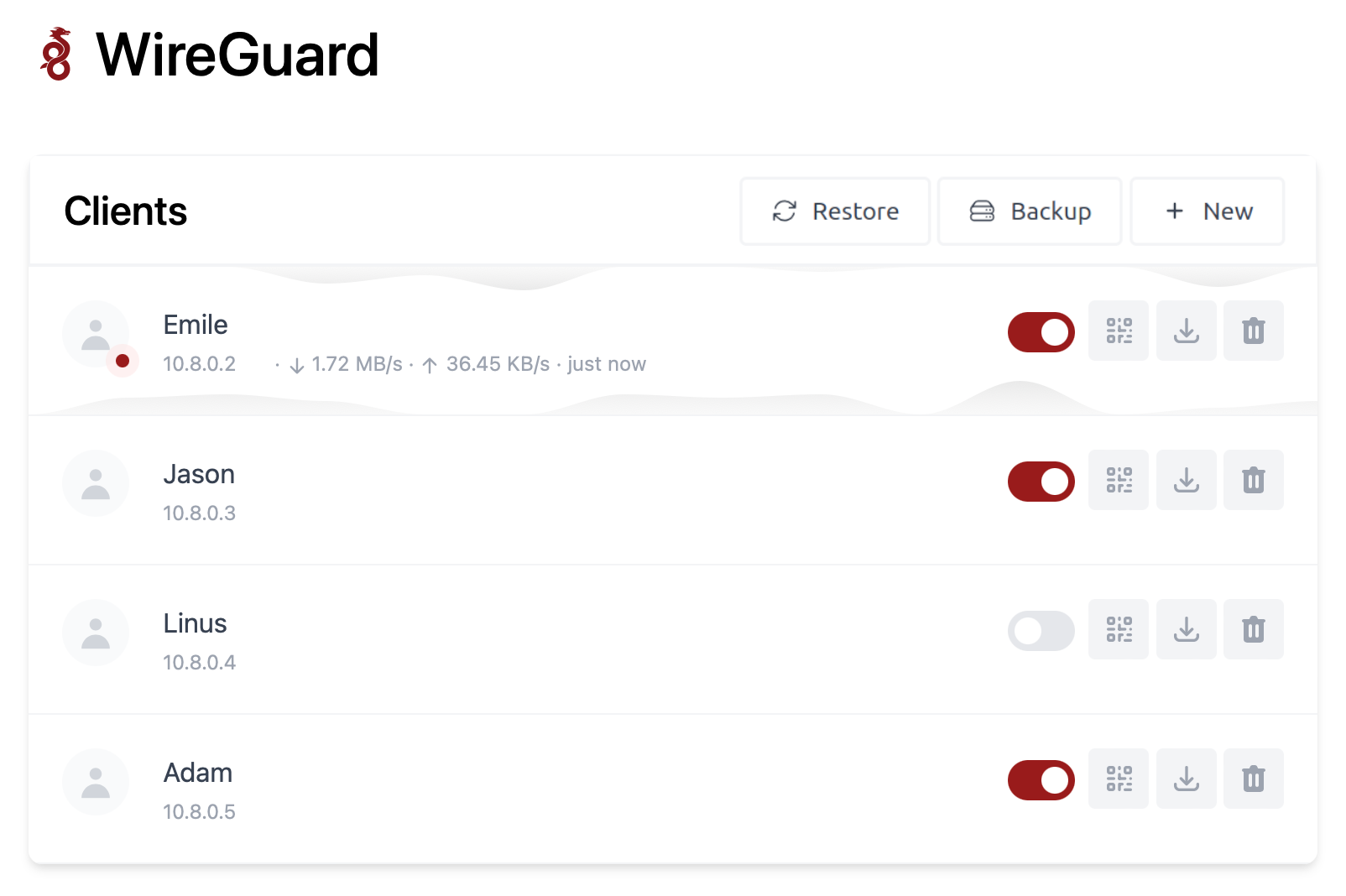
Features
- All-in-one: WireGuard + Web UI.
- Easy installation, simple to use.
- List, create, edit, delete, enable & disable clients.
- Show a client's QR code.
- Download a client's configuration file.
- Statistics for which clients are connected.
- Tx/Rx charts for each connected client.
- Gravatar support.
- Automatic Light / Dark Mode
- Multilanguage Support
- Traffic Stats (default off)
- One Time Links (default off)
- Client Expiration (default off)
- Prometheus metrics support (default off)
Requirements
- A host with a kernel that supports WireGuard (all modern kernels).
- A host with Docker installed.
Versions
We provide more then 1 docker image to get, this will help you decide which one is best for you.
For stable versions instead of nightly or development please read README from the production branch!
| tag | Branch | Example | Description |
|---|---|---|---|
latest |
production | ghcr.io/wg-easy/wg-easy:latest or ghcr.io/wg-easy/wg-easy |
stable as possible get bug fixes quickly when needed, deployed against production. |
13 |
production | ghcr.io/wg-easy/wg-easy:13 |
same as latest, stick to a version tag. |
nightly |
master | ghcr.io/wg-easy/wg-easy:nightly |
mostly unstable gets frequent package and code updates, deployed against master. |
development |
pull requests | ghcr.io/wg-easy/wg-easy:development |
used for development, testing code from PRs before landing into master. |
Installation
1. Install Docker
If you haven't installed Docker yet, install it by running:
curl -sSL https://get.docker.com | sh
sudo usermod -aG docker $(whoami)
exit
And log in again.
2. Run WireGuard Easy
To setup the IPv6 Network, simply run once:
docker network create \
-d bridge --ipv6 \
-d default \
--subnet 10.42.42.0/24 \
--subnet fdcc:ad94:bacf:61a3::/64 wg \
To automatically install & run wg-easy, simply run:
docker run -d \
--net wg \
-e PORT=51821 \
--name wg-easy \
--ip6 fdcc:ad94:bacf:61a3::2a \
--ip 10.42.42.42 \
-v ~/.wg-easy:/etc/wireguard \
-v /lib/modules:/lib/modules:ro \
-p 51820:51820/udp \
-p 51821:51821/tcp \
--cap-add NET_ADMIN \
--cap-add SYS_MODULE \
--sysctl net.ipv4.ip_forward=1 \
--sysctl net.ipv4.conf.all.src_valid_mark=1 \
--sysctl net.ipv6.conf.all.disable_ipv6=0 \
--sysctl net.ipv6.conf.all.forwarding=1 \
--sysctl net.ipv6.conf.default.forwarding=1 \
--restart unless-stopped \
ghcr.io/wg-easy/wg-easy
The Web UI will now be available on http://0.0.0.0:51821.
The Prometheus metrics will now be available on http://0.0.0.0:51821/api/metrics. Grafana dashboard 21733
💡 Your configuration files will be saved in
~/.wg-easy
WireGuard Easy can be launched with Docker Compose as well - just download
docker-compose.yml, make necessary adjustments and
execute docker compose up -d.
3. Sponsor
Are you enjoying this project? Buy Emile a beer! 🍻
Options
These options can be configured by setting environment variables using -e KEY="VALUE" in the docker run command.
| Env | Default | Example | Description |
|---|---|---|---|
PORT |
51821 |
6789 |
TCP port for Web UI. |
HOST |
0.0.0.0 |
localhost |
IP address web UI binds to. |
Updating
To update to the latest version, simply run:
docker stop wg-easy
docker rm wg-easy
docker pull ghcr.io/wg-easy/wg-easy
And then run the docker run -d \ ... command above again.
With Docker Compose WireGuard Easy can be updated with a single command:
docker compose up --detach --pull always (if an image tag is specified in the
Compose file and it is not latest, make sure that it is changed to the desired
one; by default it is omitted and
defaults to latest).
The WireGuard Easy container will be automatically recreated if a newer image
was pulled.
Common Use Cases
For less common or specific edge-case scenarios, please refer to the detailed information provided in the Wiki.


